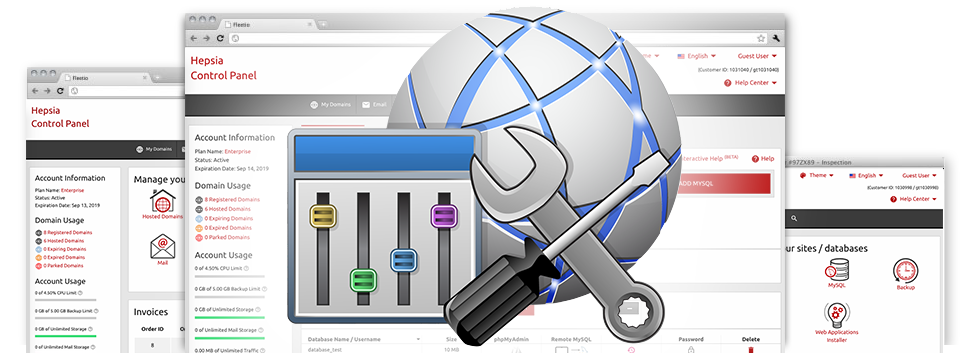We’ve designed a large number of Advanced Resources which are available to you 100% free using our Global Web Hosting Hosting Control Panel! They’re ideal for web developers or, perhaps for site owners who would like to manage their website hosting surroundings themselves. It’s easy to generate an .htaccess file, customize the PHP release for your own web hosting account, change the php.ini file, set up diverse automatic tasks and apps, and even more!
All Advanced Resources adhere to the design pattern of our Hosting Control Panel, leading them to be really user–friendly and uncomplicated.
Hotlink Protection
Secure yourself from bandwidth theft
Whenever you produce original website content there will always be somebody who will attempt to make use of without your agreement. It is applicable simultaneously to textual content and also pictures. That’s usually where the Hotlink Protection tool integrated into the Hosting Control Panel will surely assist you. With merely a click, you will safeguard all pics on your web site by stopping other websites from backlinking to them.
By result of this, you will not only avoid people from stealing your photos, but you will also ensure you follow your monthly data traffic restriction.
.htaccess generator
Computerized generation of .htaccess files
At Global Web Hosting, you will get access to the .htaccess file of your respective website, so you can make as much alterations as you wish. Incorporating just a couple of lines to the configuration file, it is easy to reroute your site to another website url, or establish security password defense for a particular directory, and so on.
When using the effective .htaccess Generator within the Hosting Control Panel, you will not need to possess any knowledge about .htaccess files whatsoever. Just convey to the tool what you wish to do as well as for which website, and then click on the Save button. Our clever platform will produce the .htaccess file on your behalf in seconds.
IP blocking
Block out harmful IP addresses from your website
Inside the Global Web Hosting Hosting Control Panel we’ve built in a rather important tool that enables you to restrict access to your web sites by obstructing distinct IP addresses. When using the IP blocking tool, you are able to prevent an IP address as well as a full array of IPs from being able to view your web site. To see which IP addresses generate the ’harmful’ site traffic to your website, you can check out the Stats Manager.
All of the IP addresses are hindered quickly and no one will be able to look at or gain access to your web site from them anymore.
PHP configuration
Switch the PHP rules for your personal web site
Should the script you use demands a specific PHP release, or, if you should make any PHP adjustments, you can quickly make that happen from the Global Web Hosting Hosting Control Panel. You can actually alter the PHP release with merely a mouse–click, picking from previous PHP variants to the present stable PHP release. You might also speedily modify the most critical settings inside of the php.ini file, or make a full overhaul of how your PHP build performs.
You will not need to hold back for many hours or reactivate anything at all for the modifications to work. The changes are carried out online when you save them.
Cron Jobs
Generate automated planned tasks
In the Global Web Hosting Hosting Control Panel, we’ve made an effortless and intuitive user interface for configuring brand new as well as handling existing cron jobs – the Cronjob Manager. A cron job is a scheduled task – ordinarily a script, which is run at predefined intervals of time. It can be a basic script for checking out whether your web site is on the Internet, a mailing script, a site performance report, etcetera.
It is easy to set up and make use of cron jobs with all Global Web Hosting’s cloud hosting offers. In the event you require extra cron jobs, you can acquire further as an upgrade.
Password Protection
Easy way to secure your data files
Password protection is actually an approach to secure your website using a username and password to ensure that only pre–specified individuals can access it. One example is, you might need password protection if you design your website and don’t want major search engines or other individuals to view it before it is completely ready or if you want to make an exclusive folder on your own website with approved entry.The Password Protection instrument included at the Global Web Hosting Hosting Control Panel can assist you to make that happen with only a couple of clicks. You’ll be the only person who knows the username and password required to log in unless you share them with another person.
The password will be kept in a secured file format, so no–one is able to find it or read it. You alone, as the site owner are going to be allowed to modify it.
URL redirection
URL re–direction with just a few mouse–clicks
If you wish to immediately direct your site to a new web page or any other site, you can do this with our URL Redirection instrument. It negates the need to set up PHP redirects or create an .htaccess file. Basically state the place you would like to point your web site towards and the tool will handle everything else. Your domain name will be rerouted quickly.
And when you intend to cease the redirection as well as have your site directed to the previous URL, that can be done with just a click of your computer mouse.