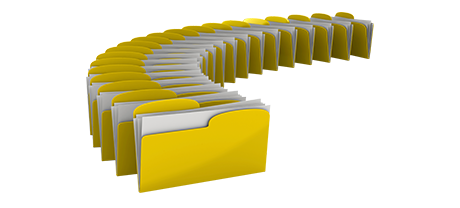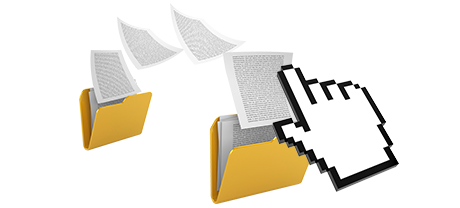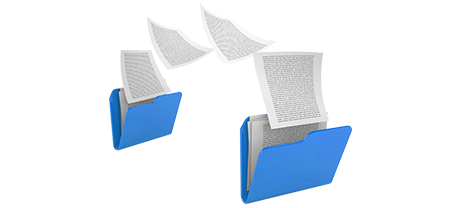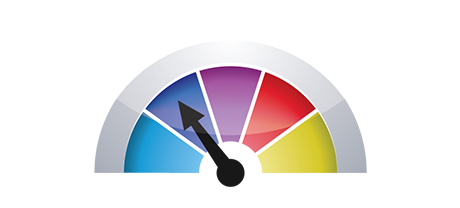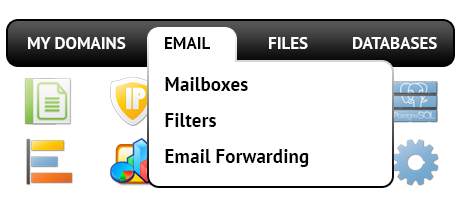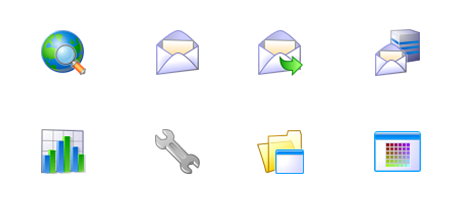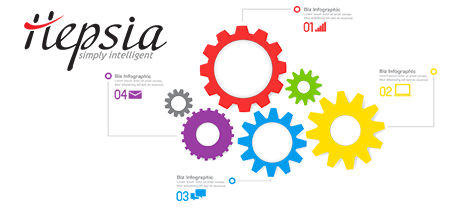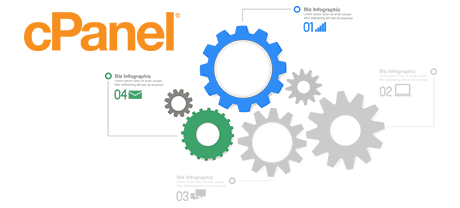The Global Web Hosting Control Panel was made to bring enhancements to the typical site control user interface. The previous Control Panel leader – cPanel, was made in the year 2000 and has not yet been through an important improvement since then. The Global Web Hosting Control Panel is based on the concepts of the present day, delivering usability and intuitiveness to all site administration tasks you can imagine.
Move down and explore the 2 website management interfaces, find out about their pros and cons and see which could address your preferences best.
1. Domain/billing/site tools
The Global Web Hosting Control Panel will let you efficiently control all of your domain names, e–mail messages and websites with a click of the mouse. By doing this, you’ll be able to control all aspects of your online presence from one interface.
The cPanel Control Panel does not feature simultaneous handling of domains and sites. You will be given one invoicing panel for your domain names and bills, and yet another Control Panel for your sites.
2. File Hierarchy
In the Global Web Hosting Control Panel, all the web sites and subdomains will be separated from one another. Each individual website will have its own directory segregated from the rest inside the home directory of your web hosting account. You can quickly change from concentrating on one site to maintaining another.
Using the cPanel Control Panel, you will have just one hosting account for your primary site and in case you’d like to have supplementary websites in the same account, they will be incorporated as sub–folders of your main website. This can make taking care of many web sites truly puzzling.
3. File Manager
Using the File Manager in the Global Web Hosting Control Panel, you will get full control over the data files of your web sites. It will be easy for you to instantly upload new files by using drag–and–drop feature, efficiently change several files at the same time with the multi–selection feature, unzip archives in a click of the mouse, change files using the in–built generic and WYSWYG managers and many more.
The cPanel’s File Manager will provide you with restricted control of your files and folders. You’ll have trouble uploading a number of files at a time and will not be able to drag and drop files because this capability is simply not included. An archive/unzip function is just not offered either. File modifying tools are also minimized in number.
4. Free–of–cost Gifts
The Global Web Hosting Control Panel is administered by our company and features a rich collection of no–cost add–ons that would typically cost more than $1000 dollars with many other companies. You will have access to a huge selection of complimentary design themes, the Instant Web Site Installer, Best Web Apps, a PHP 1 Click Framework Installer, a collection of Advanced Resources, etcetera.
The cPanel Control Panel is offered by way of a commercial license and extra bonuses will be incorporated for an extra price. Consequently, even if your provider gives zero–cost add–ons inside the cPanel, their particular cost will be calculated into the final price of your web hosting plan. Additionally, the amount and sort of freely available benefits will vary from one host company to another.
5. Control Panel Tool Performance Speed
We’ve designed the Control Panel to operate smoothly on our hardware and software solely. This will make it way quicker than alternative website management solutions. We have as well configured it to
implement the entire potential of your connection to the Internet – the better your Internet is, the quicker our Control Panel interface will be running.
cPane is built to be operating on an array of systems utilizing various equipment setups. Therefore, it isn’t 100% designed to work with a certain platform, which may have damaging impact on speeds and stability. Additionally, It could be even sluggish at times of large web server load.
6. Multi–domain name Controls
The Global Web Hosting Control Panel will give you a unique solution to control a number of domains and sites from one handy interface. Domain management is effortless and transitioning to web site operations means you simply have to shift to a different area of the Control Panel.
If you attempt to accommodate numerous domain names in a cPanel hosting account, you’ll end up facing a truly complicated folder structure. In general, cPanel web hosting accounts are intended to work with one domain name. This way, if you wish to work with 10 domains at the same time, for instance, you will have to create 10 different accounts. Otherwise, all added domains’ files will be situated in the folder of the main domain.
7. Control Panel Menu
With the Global Web Hosting Control Panel, you will be presented with the most current statistics for your websites and with handy shortcut icons to the key areas. In addition, you’re able to move within the Control Panel, thanks to Global Web Hosting’s top navigation bar, which has links to all available Control Panel sections.
In the cPanel main page, you will see icons for all sections of the Control Panel. It means that, even though you never employ an area, you will still see it in the home page. In addition, to move between sections, you always have to browse to the home page and afterwards head to an internal section.
8. Test Control Panel Accounts
The Global Web Hosting Control Panel has a full–fledged demo hosting account. All sections are active for you and you’ll be able to take advantage of them to generate new email accounts and databases, handle your files, etc. If you appreciate how things stand, you can actually register right from our demo account.
From the demo web hosting account of the cPanel Control Panel, you can only become familiar with appearance of the user interface. Virtually all features are inactive and also you cannot actually go off the main page. With many website hosting suppliers, you will be granted ability to access a plain cPanel demo version, and won’t be able to explore the Control Panel you’ll in fact be using to manage your web sites if you enroll.
Instead of just reading about the Global Web Hosting Hosting Control Panel, you can simply explore our Live Demo and see for yourself how simple website managing may very well be.
Hepsia
- Live Demo
Service guarantees
- Each of our packages is configured for your needs at no cost. 30–day reimbursement. 99.9% service availability. 1–hour response time frame.
Compare our prices
- Effortlessly compare the allocations and benefits made available from our web hosting packages. See which bundle will provide you with just what you will need to launch and control your web sites without hassle.
- Compare our hosting plans
Contact Us
- Get hold of us whenever you want within working hours Monday to Friday for any pre–sale or basic questions about Global Web Hosting’s platform. Give us a call anytime.