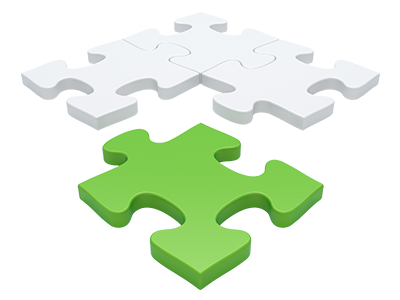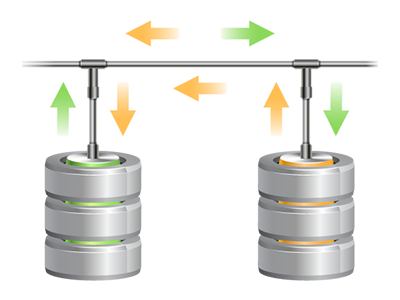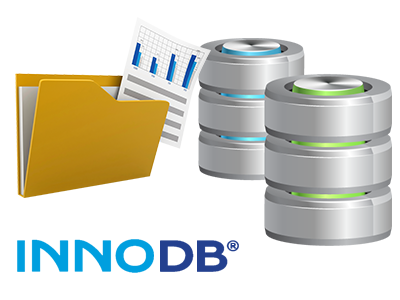Database Manager
The simplest way for you to handle your own MySQL and PgSQL databases
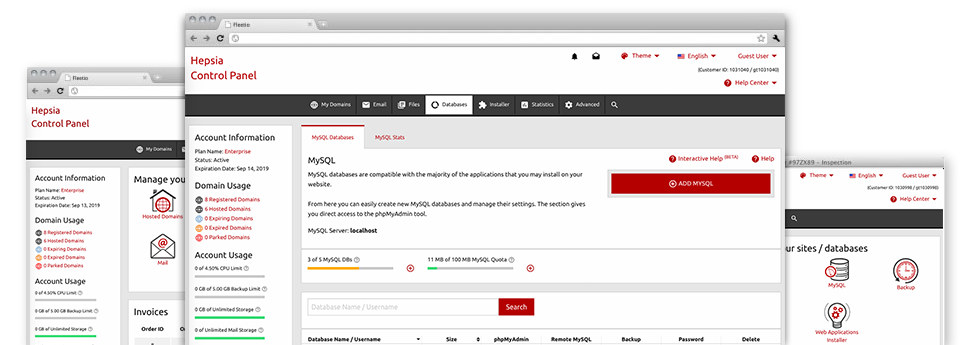
While in the Global Web Hosting Hosting Control Panel you’re going to find a feature–rich, intuitive Database Manager! Utilize it to get total command over all of your databases. You are able to conveniently configure new MySQL and PgSQL databases and manage them via the phpMyAdmin and phpPgAdmin software programs, respectively.
A User friendly User interface
Easy and simple database management interface
Database management may seem like a complicated job to novice web hosting customers, however with Global Web Hosting’s Database Manager, it’s actually pretty simple! To configure a completely new database, you just ought to provide the username and password. Database back–ups are just a mouse click away also.People that need to examine their databases and then update them can use the phpMyAdmin and phpPgAdmin tools.
Straightforward Database Data backup
Protect your database content with simply a click of the mouse
Assuming you have dealt with databases, you know making a manual database back–up is not really a simple job. As a way to change this, we’ve developed a simple and easy to use tool that will back up your whole database with merely one click of the mouse. The backup file will be set for you in less than a minute, depending upon the size of the selected database.
There won’t be any limits on the total number of backups you can make for a chosen database.
PgSQL Databases Support
The most safe open source databases
You’ll find PgSQL support in our shared plans offers. PgSQL databases may not be as famous and frequently used as MySQL, nonetheless they provide you with the top level of security for your web site content and articles. For this reason, several famous businesses like Skype and Yahoo work with PgSQL databases. Taking care of PgSQL databases is as simple as MySQL, on account of the easy–to–use user interface of the Database Manager.
PgSQL databases are integrated by default in the most innovative web hosting packages. For the standard packages, they’re featured as upgrades.
InnoDB Databases
The brand new face of MySQL
With Global Web Hosting, you will inevitably find the most current edition of MySQL and the default MySQL storage engine – InnoDB, mounted.
InnoDB is more stable as compared to the former storage engine’s edition – MyISAM. It is ACID–compliant and, most importantly – it gives you 100% transaction support. In addition, it utilizes row–level locking, as an alternative for MyISAM’s table–level locking, that seemed to lead to efficiency troubles at peak usage times.
Detailed Database Stats
Complete stats for all your databases
We provide you a fairly easy option to keep tabs on the database use of your busy web sites. From the detailed database statistics user interface, that is built into the Hosting Control Panel, you’re able to record the load made by your dynamic sites in real time. The supplied info will assist you to evaluate the database load changes each hour, daily or per month.
You can easily keep track of the database load for your web sites within the Database Stats area of the Hosting Control Panel. The table on–screen features the database queries made during the present month. To inspect info for a past month, all you have to do is click on the back arrows positioned at the top.