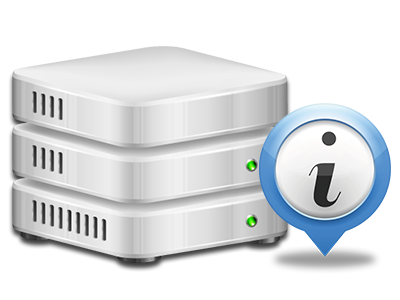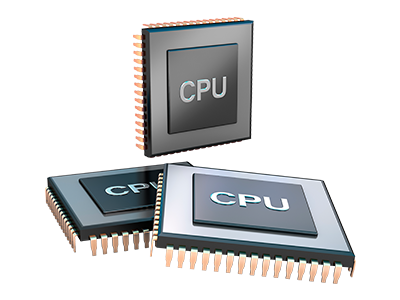Online Statistics Manager
All the stats that you might want in one location
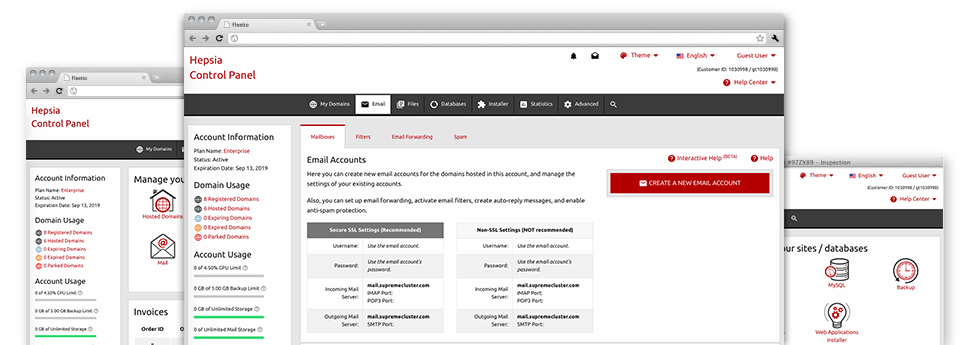
Through our Hosting Control Panel, you will be able to supervise every aspect of your web presence. You will have at hand thorough stats, which will give you up–to–the–minute info about the server resources your web sites are utilizing and also the views they are getting. You’ll also find a number of important info about Global Web Hosting’s hosting servers in general. The info is divided into portions, allowing you to quickly find your way around.
Server Information
Examine the server’s OS, IP address, and so forth.
In the Online Statistics Manager part of the Hosting Control Panel, you’ll get realtime details about the server like the OS that is used as well as the actual IP address of your web hosting account. Moreover, you can get handy information for your website development undertakings like the present versions of PHP, MySQL and Perl, as well as the running Perl modules. Email server information such as sendmail path as well as the incoming and outbound maill servers is also integrated.
All of the hosting server facts are exposed in an easily readable manner for you to locate the details you will need.
Access & Error Logs
Find out how customers interact with your website
Through the Access & Error Logs area of the Global Web Hosting Hosting Control Panel, you can easily trigger and track the access and error reports for your sites accommodated inside your shared plans account. The access log is actually a listing of the files uploaded on your web page (such as text files, photo files, video files, and so forth) that people have requested to view.
The error log can be described as a number of all of the caution and malfunction notifications affiliated with your website. It will help you keep away from any kind of eventual problems with the site’s functionality.
Traffic Stats
The simplest way to follow visitors’ flow
When you run a successful web site, it is important to know a lot about site visitors – just how many unique visits your web site draws, exactly how many visitors come back to your web site, which keywords and phrases individuals use to discover your website, and so forth. Within the Online Statistics Manager section of your Hosting Control Panel, you’ll find 2 traffic stats tools – Webalizer and Awstats that will help you get every piece of information you need.
The applications demand actually zero configuration. When your website is on the web, they will start collecting details without any effort on your side.
CPU Stats
Monitor your web sites’ server power load
The hosting server’s CPU is really important for the connection between your website and its website visitors. The more advanced and resource–demanding your sites are, the more server assets and CPU time will be necessary. From the CPU stats part, you’ll be able to keep track of which exactly web site is employing the largest percentage of CPU allocations.
You need to consider steps to optimize your sites if the CPU consumption allowance has been arrived at. You can see in–depth statistics for each day and month and for a full calendar year.